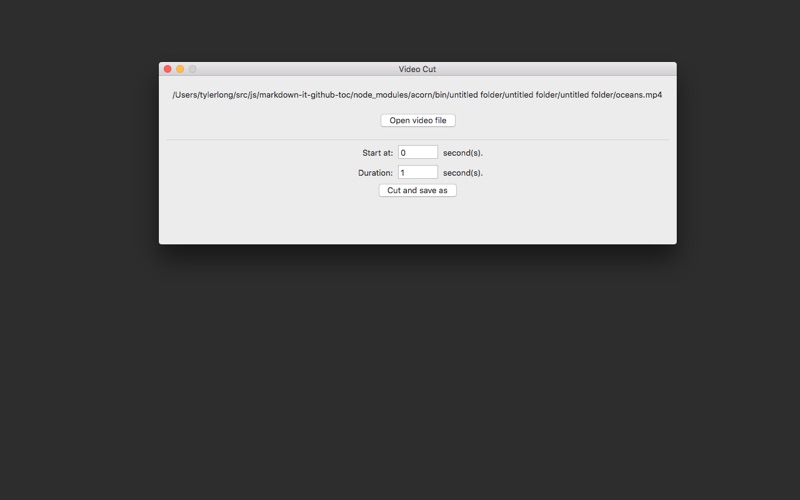
send link to app
Cut a part of a video and save it as a new video file.
Why? Sometimes only part of a video is interesting. You want to keep the interesting part and get rid of other parts.
As simple as four steps:
1. Open the video
2. Specify where to start
3. Specify duration of the new video
4. Cut and save as new video
Bingo!
Video formats supported: mp4, avi, asf, flv, wmv, swf, mov, mpg, mkv.
